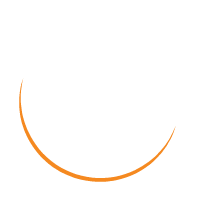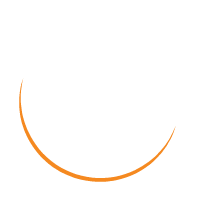Delete your account
Follow the steps below to delete your account from the IQSpark app:
- Sign In: Log in to your account.
- Settings: Click on the menu icon.
- Delete Account: Find the "Delete My Account" option in the menu and click on it.
- Confirm: Confirm that you want to delete your account. This action is irreversible and all
your data will be deleted.
If you experience any problems, please
contact our support team.